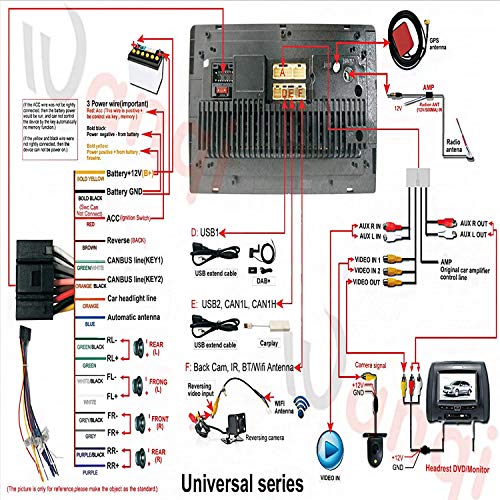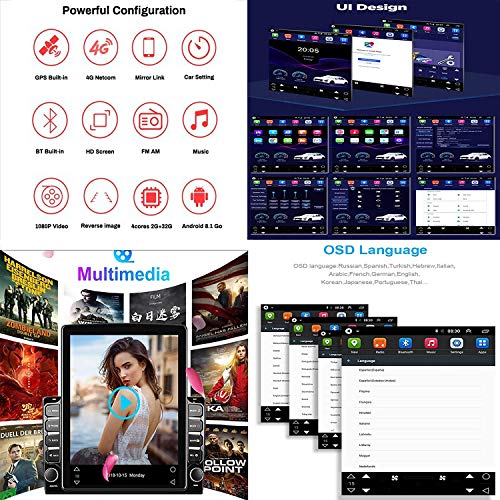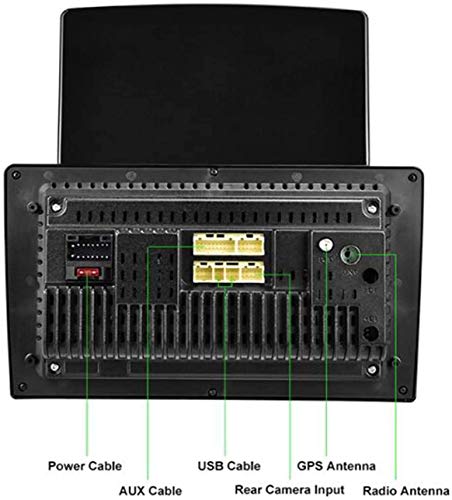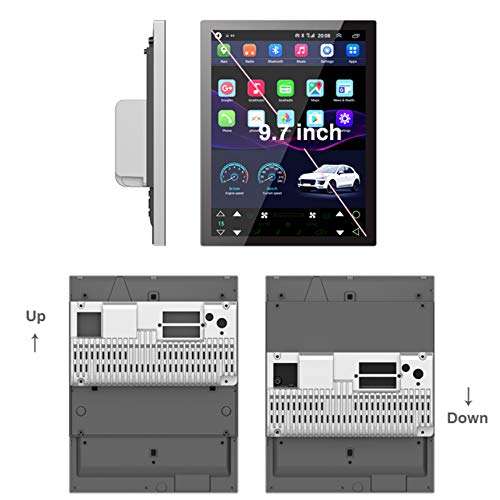Brand: Naturl
Features:
- 1.2.5D IPS Vertical Touch Screen: this Navigation Systems makes it possible to enjoy viewing on a Big Screen stereo without eye fatigue or discomfort from any angel.Catch every single crisp, clear and vibrant picture from expansive viewing angle
- 2.Built-in wireless Carplay: CarPlay takes the things you want to do with your iPhone while driving and puts them right on your car’s built-in display. You can get directions, make calls, send and receive messages, and listen to music, all in a way that allows you to stay focused on the road. Just connect your iPhone and go.
- 3.BT function :The Car stereo comes equiped with built-in Bluetooth and phonebook function. You can sync the phonebook from your mobile phone to this unit and then make hands-free mobile phone operation conveniently and quickly. support mobile phone Bluetooth pairing,hands-free dialing support steering wheel button listening,accompanying chat to ensure your driving safety
- 4.GPS Navigation System: Built-in GPS navigation, You can download any map you like through Google Maps, after booting, you can use the online map, to minimize distraction, so you can stay focused on the road.
- 5.High Quality Car Radio: The Android 9.1 car stereo support radio and high quality radio MIC for better AM / FM / RDS reception gives you a good audio radio experience.You can listen to the music, the radio and the news while driving
Details: Specification :
for Cadillac ATS SRX
System:Android 8.1 GO
CPU:4 cores A7 1.5GHz
GPU:Mali-400 600MHz
RAM/ROM:2G+32G
Display Type:HD Capacitive Multi-touch screen
Screen Resolution:HD 1024*768 and support 1080 video play
Google Service:Play-Store, G-Mail, Google Maps, Google Browser etc
Radio Tuner:FM, AM
Radio Response Bandwidth:AM: 520-1700 Hz FM:87.5-108.5MHz
4G WIFI:802.11b/g/n
GPS:Built-in GPS navigation system, GPS/GLONASS/BDNS, You can install any map app by yourself
Chips:Radio Chips: NXP 6851 ,Amplifier Chips: ST 7850 4*45W
Mirror Link:YES(support Android phone&iPhone)
Bluetooth 4.0:Bluetooth music, phone book, hands free
CANBUS:Not all the cars need CANBUS, it is determined by your car model name and year.
Steering Wheel Control:YES
Video Input:AUX/CAM/DVR input
USB:Two USB ports
Rear View Camera Input:Support
Language:Any languages just you want!
Extended Functions:DVB-T/DVB-T2/ATSC/ISDB-T(external),TPMS,DVR,TMC,OBD,DAB etc.They are extended equipment.(Not included)
FAQ
(1)Factory setting password: 8888
(2)How to set the language: Android Settings- Language input.
(3)Car wheel steering: Configure it in Settings- Steering Learn.
(4)How to reset the system: in Settings- Android Settings- Factory data reset.
(5)How to choose map app: install the map app first, then choose in Settings-Navigation.